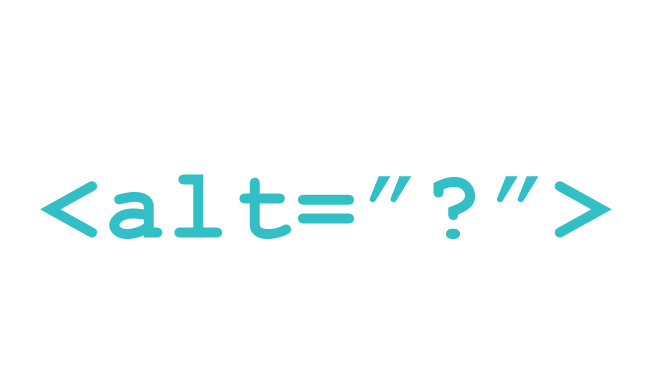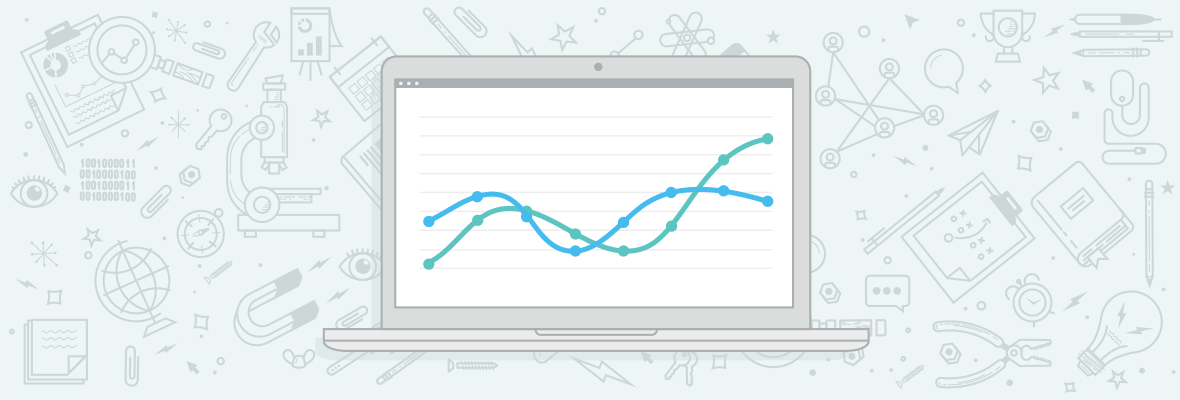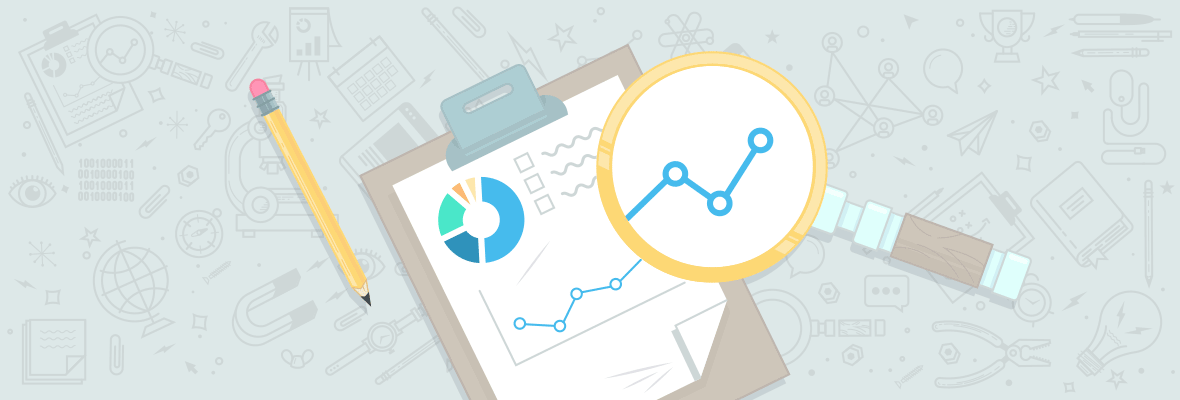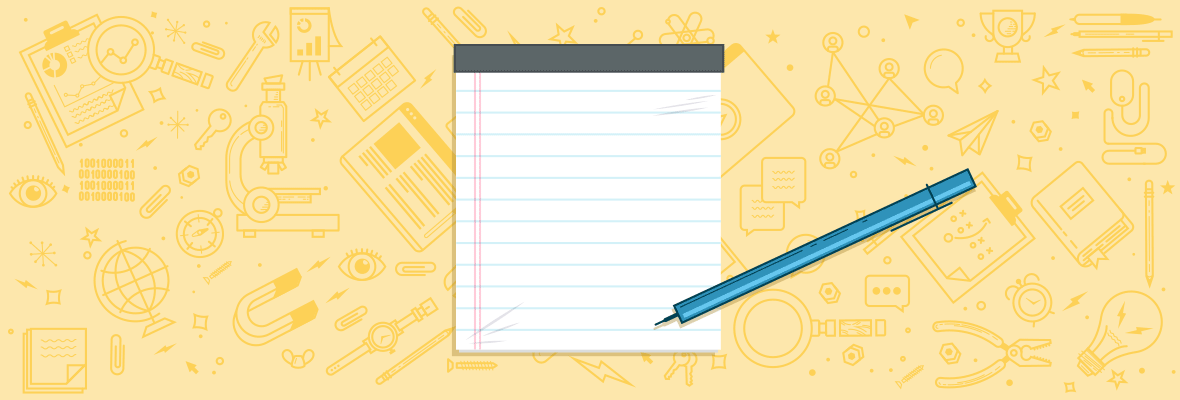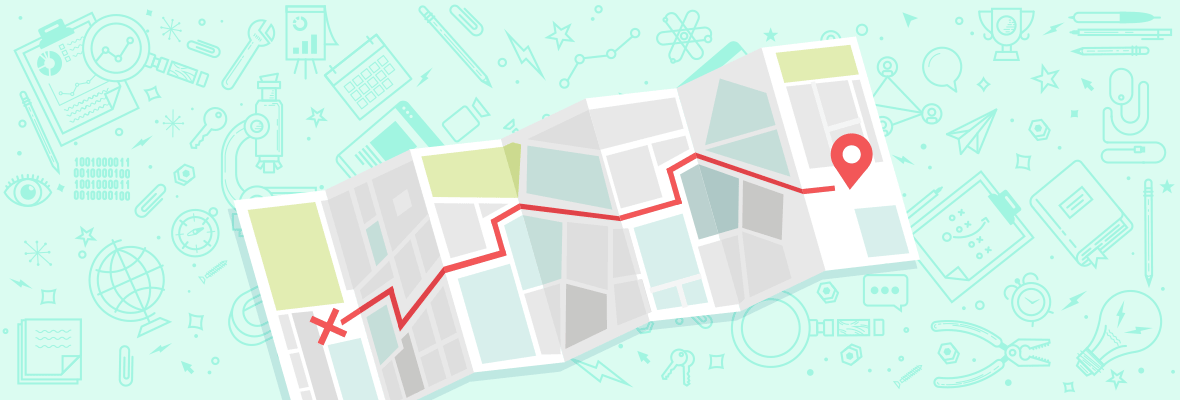Alt Text (which actually stands for alternative text) is also known as Alt Attributes and Alt Descriptions. You will often see or hear them being referred to as Alt Tags which is technically incorrect! Alt text is used within the HTML code of your website to simply describe the function and appearance of an image on one of your pages.
Where do you use Alt Text?
Adding Alt Text to your photos is primarily about accessibility. Users who are visually impaired use screen readers to help them understand the image on your website page.
If an image cannot be loaded for some reason then the Alt Tag will be displayed in its place.
To help search engine crawlers index an image properly. The Alt Text provides better description/context for the loaded image
Sufficiently Descriptive
The best format for your Alt Text is to simply ensure it is sufficiently descriptive. You must ensure is does not contain any ‘spammy attempts’ to stuff as many keywords in as possible. A great example would be to close your eyes and ask someone to describe a picture of a bacon sandwich to you (we love food)!!!
So here is an example for you..

OK Alt Text – bacon sandwich
This is okay but it’s not really very descriptive. With your eyes closed and someone says Bacon sandwich, its up to your own imagination to try and visualise the image.
Improved Alt Text – Crispy Bacon sandwich in a freshly baked bread roll.
This is a much better description of the image and describes it more accurately without going totally over the top – sufficiently descriptive!
Not Recommend Alt Text – Crispy bacon sandwich bacon hot roll delicious breakfast tasty food snack.
This isn’t going to produce any real benefit to your site and will only be seen as confusing to search engine crawlers and potentially seen as keyword stuffing!
So why is Alt Text so important?
Its primary purpose is to describe images to a website visitor who is unable to see them. This would include browsers that block images and also those users who have a screen reader feature enabled. Including Alt Text with all your images ensures users, regardless of visible ability, can appreciate the content of your site.
Image SEO
Always ensure you use Alt Text on your images so not only do provide a better user experience but also it may provide SEO benefits. In conjunction with image title and file naming, including a good quality Alt Text may contribute to improved image SEO. Although search engine recognition has improved over the years, search engine crawlers still cannot ‘see’ the images on your web page like we can. Therefore it’s not advised that you leave them to interpret the image as this could possibly lead to you missing out on ranking altogether, or almost worse, ranking for a completely unintended keyword!
Here is an example: Google might see this image as a man driving a car on a racetrack.

If you are trying to rank for ‘Lewis Hamilton’s 2014 race win at Silverstone’ then you need to give the search engine some assistance. In this example your Alt Text gives you the opportunity to include some target keywords. Its advisable for you to describe the image and, if possible, include a keyword or keyword phrase that you would like to ultimately rank for.
How do I write good Alt Text?
- Describe the image as specifically as you possibly can. If an image doesn’t convey any real meaning or value then it benefit is simply left to the design of your website.
- Stay short and snappy. Many of the most popular screen readers cut off around 100-125 characters and Google will look at showing around 16 words.
- Use Keywords. Alt Text provides the opportunity to include your target keyword in a page. Especially helpful if you are promoting a product for sale – Bosch Single Oven, Rose Gold Abode taps, Green Jack Wills jumper, Bluci Granite kitchen sink etc.etc. However, don’t forget your priority is to describe the image and if it makes sense, include keywords.
- Avoid getting carried away and keyword stuffing. Focus on writing descriptive Alt Text that provides accurate context to the image.
- Don’t use images as text. This is more of a general search engine friendly web development rule. You should avoid using images in place of words. In the unlikely event that you have to, make sure you again explain what you photo says within your Alt Text.
- Don’t use ‘image of’ or ‘picture of’ in your Alt Text. Its already assumed your Alt Text is referring to an image!
- Don’t neglect Form Buttons. If a form on your website uses an image for features such as submit, search, apply now, get info, find out more, then make sure this image also has an Alt Attribute that describes the function of the button.